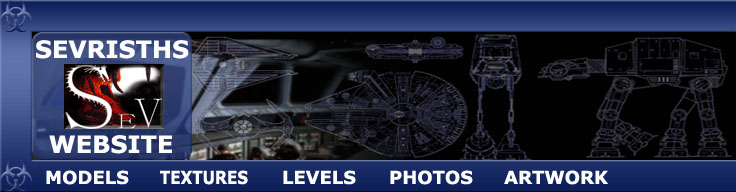You
can now click the "assign material to object" button,its just above
the name of the texture, 3rd from the right.you will see the model changes color,now
click the "show in veiwport" button,(checkered cube button above "standard"
button.
Now you can see the texture in the veiwport,and you have named your texture,look
below to the "shader basic parameters", you will see a drop down arrow
click it and select "metal".That's it the model is now textured properly.
next we will export as a .ase file.
I will also add how to export to a .md3 file which is the best format to use if you want your models to use shaders. |