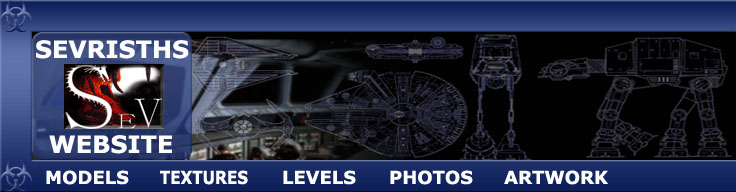This is not a tutorial as such ,but a page on shaders and textures i have made,i will however go over the little that i do know.
Shaders are used to make textures in a game behave in a particular way,Q3, JKA, JK2, used shaders, i have made some so my textures work better in game, most have "glow" values, but other effects are used too, such as making part of a texture transparent for example, or adding an effect for a force field.
You need basic text skills to make shaders , if you look at the shaders that come with the games using notepad you will see the code that's used, its not too difficult to work out.
Mainly if you like the way a texture looks in game then look at the shaders for it and check the texture itself to see if it has a "glow" for it, below are some examples of textures with a glow. |